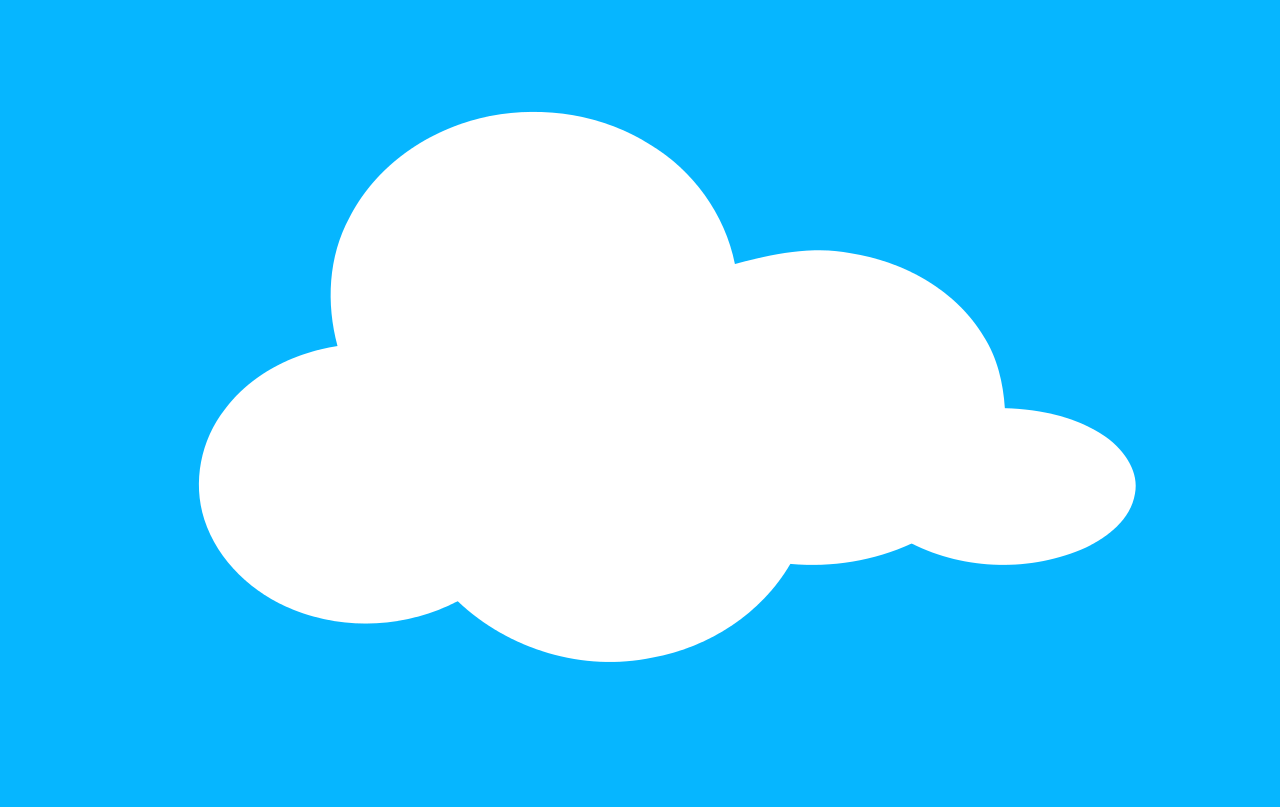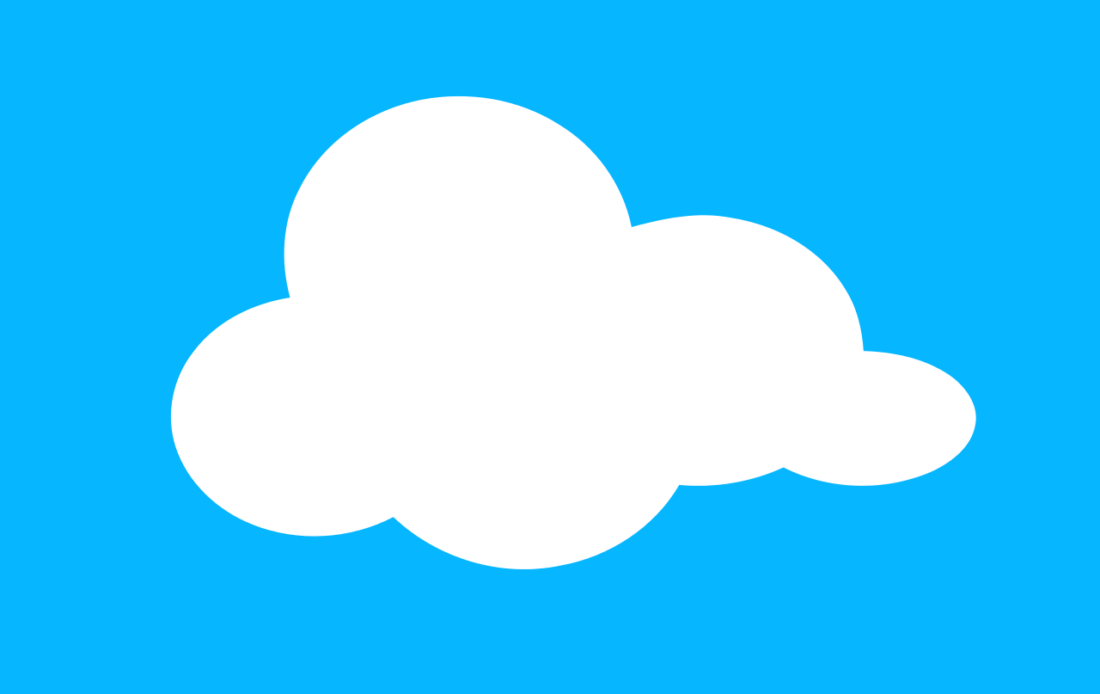 If you are not really sure what cloud computing is, but have heard it named many times, it’s pretty simple. All cloud computing means is that you are working on a remote machine. Technically, if you have a computer in your office and you remote into it and work from home, you are using a small version of cloud computing. Larger cloud computing companies, such as Amazon, have tens of thousands of computers that all run as a large platform, offering pretty much anything you can do locally. If you are a big company, you can get rid of your internal server farm and move it all to the cloud. When you travel, it is a good idea to use cloud computing. Here are a few things to know.
If you are not really sure what cloud computing is, but have heard it named many times, it’s pretty simple. All cloud computing means is that you are working on a remote machine. Technically, if you have a computer in your office and you remote into it and work from home, you are using a small version of cloud computing. Larger cloud computing companies, such as Amazon, have tens of thousands of computers that all run as a large platform, offering pretty much anything you can do locally. If you are a big company, you can get rid of your internal server farm and move it all to the cloud. When you travel, it is a good idea to use cloud computing. Here are a few things to know.
Security
While you are traveling, if your laptop is stolen or copied, you can lose everything. With working in the cloud, even if your laptop is stolen, you still have everything at your fingertips. There are always concerns on the security of cloud computing, but if you make sure you follow the suggested rules used by whatever service you decide, you are usually in good shape and security is not an issue. Having said that, we are not suggesting that you log into your financials from an internet cafe, although you might be safe, there is also a high chance that they can piggyback on your connection and get your credentials. Use your own laptop, and make sure all the malware and virus protection are up to date, make sure you use an encrypted connection and you are as safe as if you are at home.
Customs and immigration
A disturbing trend for business people, especially when traveling into the United States (and it doesn’t matter if you are a US citizen or not) is that customs might want to look at everything on your laptop. You are not protected by any search and seizure laws. They can, and will, browse through your documents, and it doesn’t matter how important they are to your company. They will read all your Facebook and WhatsApp messages, so whatever you are saying online, whether business or personal, it can be read. They might even clone your whole laptop hard drive to look at it later, and there is nothing you can do about it. Those trade secrets might not be secrets for very long. You might think that you can just refuse to give them your password, but you would be wrong, they can hold you indefinitely until you give it to them. So, what is the answer? Work on the cloud. Many large companies give their traveling execs a blank laptop, with instructions to reformat it again when they travel to the next country. Everything you need can be online and downloaded as you go.
Connection
Other than making sure you are using an encrypted connection you might want to take extra care in making sure that wherever you are staying has a good and stable internet. You can download whatever you need to work on as you go, but if they are large files, it might take you some time to get back up to speed for work. Most reviews for hotels and places to stay will also have reviews from business people that have stayed there and given their opinion of the internet. It is also not a bad idea when you travel, to buy a pocket WiFi in the country where you are. This is always good for a backup if you are having internet issues. Very often some hotels will use a pocket WiFi for the whole hotel, so it can get pretty bad for speeds. Having your own pocket WiFi gives you a bit of a better chance to keep working. In most countries they are not that expensive; you can get them for around $20 and load them with prepaid bandwidth for a few dollars more. If you are working in the cloud often, this can be a lifesaver.
Working in the cloud can solve a lot of problems when you travel. If your laptop dies or is stolen, you can always buy another one and you are back on. In a pinch, you can use a hotel business office to get online, though we are a little paranoid about using anyone else’s system when we are dealing with money. If it is not financially related and you won’t take massive damage if someone learns what you are doing, then by all means, use a local computer. It’s just better to be safe than sorry. We feel that there are more advantages to working on the cloud when you travel than not, and it can save you a lot of heartaches. So we will close by saying enjoy the trip and see you in the clouds.